Ian Moulton's Concert Archive
Joined December 2024
Phish, an American rock band founded at the University of Vermont in 1983, is known for its eclectic style, improvisational performances, and loyal fanbase. The original lineup consists of Trey Anastasio (guitar, vocals), Mike Gordon (bass, vocals), Jon Fishman (drums, vocals), and Page McConnell (keyboards, vocals). Phish’s music defies easy categorization, drawing from rock, jazz, funk, folk, and blues. Their live shows are a cornerstone of their identity, often featuring extended jams and a unique rapport with their audience. Over the years, Phish has developed a cult following, with fans known as "Phish Heads," who often follow the band from city to city during their tours. Although they took a couple of hiatuses in 2000-2002 and 2004-2009, they've continued to tour and release new music, solidifying their status as one of the enduring and beloved bands in the live music scene.
| Date | Concert | Venue | Location | |
|---|---|---|---|---|
|
Jun 17, 1994
|
Phish
Setlists
|
The Rave/Eagles Club | Milwaukee, Wisconsin, United States |
There are multiple vendors selling tickets for this concert!
Choose the vendor you'd like to view:
Need a place to stay? Find nearby lodging






Before you can , you need to sign up or login.
Concert Archives lets you create your personal concert history with photos, videos, and setlists from all the shows you've attended, and share your experiences with friends.
We rely on ads to keep creating quality content for you to enjoy for free.
Please support our site by disabling your ad blocker.
Continue without supporting us
If the prompt is still appearing, please disable any tools or services you are using that block internet ads (e.g. DNS Servers).
Comments & Reviews: