| Date | Concert | Venue | Location | |
|---|---|---|---|---|
|
Dec 05, 2004
|
Laibach
Laibach - Anthems Tour
Photos
Setlists
|
E-Klub | Budapest, Budapest, Hungary | |
|
Mar 03, 2004
|
Opeth | E-Klub | Budapest, Budapest, Hungary | |
|
Aug 30, 2001
|
Die Ärzte
Die Ärzte - 2001 Tour
Photos
|
E-Klub | Budapest, Budapest, Hungary | |
|
Feb 27, 2000
|
Clutch
Jam Room |
E-Klub | Budapest, Budapest, Hungary | |
|
Oct 11, 1998
|
Moonspell / Therion / Darkside | E-Klub | Budapest, Budapest, Hungary | |
|
Sep 11, 1998
|
Iron Maiden
Virtual XI World Tour |
E-Klub | Budapest, Budapest, Hungary | |
|
Jun 11, 1998
|
Overkill / Nevermore / Angel Du$t / Nocturnal Rites | E-Klub | Budapest, Budapest, Hungary | |
|
May 08, 1998
|
Cannibal Corpse | E-Klub | Budapest, Budapest, Hungary |
Latest Photos View All Photos
Die Ärzte
Aug 30, 2001
Uploaded by Kerenyilaszlo
Laibach
Dec 5, 2004
Uploaded by Kerenyilaszlo
Laibach
Dec 5, 2004
Uploaded by Kerenyilaszlo
Laibach
Dec 5, 2004
Uploaded by Kerenyilaszlo
Top Genres
| Metal | 8 performances |
| Alternative Metal | 4 performances |
| Death Metal | 4 performances |
| Heavy Metal | 4 performances |
| Power Metal | 4 performances |
Concerts Per Year:
| 2004 | 2 concerts |
| 2001 | 1 concert |
| 2000 | 1 concert |
| 1998 | 4 concerts |
![Die Ärzte on Aug 30, 2001 [329-small]](https://www.concertarchives.org/image_uploads/photo/image/36329/thumb_020_Die_Aerzte.jpg)
![Laibach on Dec 5, 2004 [596-small]](https://www.concertarchives.org/image_uploads/photo/image/990596/thumb_image.jpg)
![Laibach on Dec 5, 2004 [598-small]](https://www.concertarchives.org/image_uploads/photo/image/990598/thumb_image.jpg)
![Laibach on Dec 5, 2004 [599-small]](https://www.concertarchives.org/image_uploads/photo/image/990599/thumb_image.jpg)






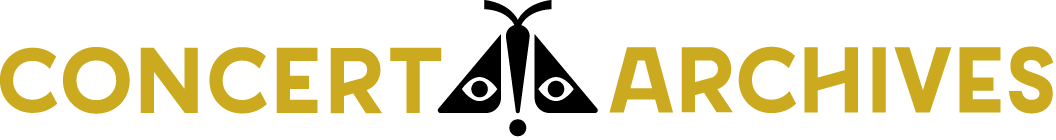
Comments & Reviews: