Tim 22's Concert Archive
Joined October 2022
Stien den Hollander, better known as S10, is a Dutch singer and rapper. She first rose to prominence in 2016 with her self-released mini-album Antipsychotica, which she recorded using her Apple headphones and uploaded to Soundcloud. She was then signed to Noah’s Ark Label in 2017. Under the label, she released two EPs, which both detail her struggle with mental illness. Both mini-albums being named after types of psychiatric medication.
| Date | Concert | Venue | Location | |
|---|---|---|---|---|
|
Oct 15, 2022
|
Froukje / Bente / S10
Froukje ‘Uitzinnig’ in AFAS Live
Photos
Setlists
|
AFAS Live | Amsterdam, North Holland, Netherlands |
There are multiple vendors selling tickets for this concert!
Choose the vendor you'd like to view:
Need a place to stay? Find nearby lodging






Before you can , you need to sign up or login.
Concert Archives lets you create your personal concert history with photos, videos, and setlists from all the shows you've attended, and share your experiences with friends.
We rely on ads to keep creating quality content for you to enjoy for free.
Please support our site by disabling your ad blocker.
Continue without supporting us
If the prompt is still appearing, please disable any tools or services you are using that block internet ads (e.g. DNS Servers).
Comments & Reviews: