Ryophoto's Concert Archive
Joined January 2025
Björk Guðmundsdóttir (born 21 November 1965), known mononymously as Björk, is an Icelandic singer, songwriter, composer, record producer, and actress. Noted for her distinct three-octave vocal range and eccentric persona, she has developed an eclectic musical style over her four-decade career that has drawn on electronic, pop, experimental, trip hop, jazz, classical, and avant-garde music.
| Date | Concert | Venue | Location | |
|---|---|---|---|---|
|
May 15, 2007
|
Björk
Photos
Setlists
|
Red Rocks Amphitheatre | Morrison, Colorado, United States | |
|
Aug 18, 2003
|
Björk / Bonnie 'Prince' Billy
Photos
Setlists
|
Red Rocks Amphitheatre | Morrison, Colorado, United States |
There are multiple vendors selling tickets for this concert!
Choose the vendor you'd like to view:
Need a place to stay? Find nearby lodging






Before you can , you need to sign up or login.
Concert Archives lets you create your personal concert history with photos, videos, and setlists from all the shows you've attended, and share your experiences with friends.
We rely on ads to keep creating quality content for you to enjoy for free.
Please support our site by disabling your ad blocker.
Continue without supporting us
If the prompt is still appearing, please disable any tools or services you are using that block internet ads (e.g. DNS Servers).
Comments & Reviews: