Ryan Graber's Concert Archive
Joined May 2022
Tesla is a hard rock band originating from Sacramento, California. The band formed in 1984 as City Kidd and was renamed to Tesla during the recording of their first album on the advice of their manager. According to the Love Song Songfacts, their name (and the inspiration for some songs) comes from Nikola Tesla, the legendary scientist and inventor who quite possibly is single-handedly responsible for the "mad scientist" trope. Originally, the group included Jeff Keith (vocals)...
| Date | Concert | Venue | Location | |
|---|---|---|---|---|
|
Jul 05, 2016
|
Def Leppard / REO Speedwagon / Tesla
2016 North American Tour
Setlists
|
Riverbend Music Center | Cincinnati, Ohio, United States | |
|
Aug 17, 2015
|
Def Leppard / Styx / Tesla
Setlists
|
Riverbend Music Center | Cincinnati, Ohio, United States | |
|
Aug 20, 2014
|
Tesla
Setlists
|
Bogart's | Cincinnati, Ohio, United States |
There are multiple vendors selling tickets for this concert!
Choose the vendor you'd like to view:
Need a place to stay? Find nearby lodging






Before you can , you need to sign up or login.
Concert Archives lets you create your personal concert history with photos, videos, and setlists from all the shows you've attended, and share your experiences with friends.
We rely on ads to keep creating quality content for you to enjoy for free.
Please support our site by disabling your ad blocker.
Continue without supporting us
If the prompt is still appearing, please disable any tools or services you are using that block internet ads (e.g. DNS Servers).
Comments & Reviews: