Raylene Delgado's Concert Archive
Los Angeles, CA Joined December 2024
Faheem Rasheed Najm (born September 30, 1985 in Tallahassee, Florida), better known by his stage name T-Pain, is a prolific American singer, producer, and writer. At the age of ten he turned his bedroom into a small studio with a keyboard, beat machine and four-track recorder, and he began his career as a rapper in the group Nappy Headz. In 2005 he released his debut album Rappa Ternt Sanga, and has since released 2007's Epiphany and 2008's Thr33 Ringz.
| Date | Concert | Venue | Location | |
|---|---|---|---|---|
|
Dec 06, 2024
|
Jingle Ball 2024
SZA / Tate McRae / Meghan Trainor / Benson Boone / Madison Beer / Shabooze¥ / T-Pain / NCT Dream / Paris Hilton / Kane Brown
Photos
Setlists
|
Intuit Dome | Inglewood, California, United States |
There are multiple vendors selling tickets for this concert!
Choose the vendor you'd like to view:
Need a place to stay? Find nearby lodging






Before you can , you need to sign up or login.
Concert Archives lets you create your personal concert history with photos, videos, and setlists from all the shows you've attended, and share your experiences with friends.
We rely on ads to keep creating quality content for you to enjoy for free.
Please support our site by disabling your ad blocker.
Continue without supporting us
If the prompt is still appearing, please disable any tools or services you are using that block internet ads (e.g. DNS Servers).
Comments & Reviews: