Nurhafizah's Concert Archive
Joined April 2024
Kunpimook Bhuwakul (Thai: กันต์พิมุกต์ ภูวกุล; RTGS: Kanphimuk Phuwakun; pronounced [kān.pʰí.múk pʰūː.wā.kūn]; born May 2, 1997),[1] known professionally by his nickname BamBam (Hangul: 뱀뱀; Thai: แบมแบม), is a Thai rapper and singer based in South Korea, member of the South Korean boy band Got7.
| Date | Concert | Venue | Location | |
|---|---|---|---|---|
|
Aug 24, 2024
|
Bambam (GOT7) / Dolla
SEGi K-POP SOUNDWAVE |
Segi University | Kota Damansara, Selangor, Malaysia |
There are multiple vendors selling tickets for this concert!
Choose the vendor you'd like to view:
Need a place to stay? Find nearby lodging






Before you can , you need to sign up or login.
Concert Archives lets you create your personal concert history with photos, videos, and setlists from all the shows you've attended, and share your experiences with friends.
We rely on ads to keep creating quality content for you to enjoy for free.
Please support our site by disabling your ad blocker.
Continue without supporting us
If the prompt is still appearing, please disable any tools or services you are using that block internet ads (e.g. DNS Servers).
Comments & Reviews: