Jim Kelly's Concert Archive
Joined November 2020
Emerson, Lake & Palmer, also known as ELP, was a progressive rock supergroup which was formed in 1970 in England, United Kingdom. They found success in the 1970s and have sold over forty million albums and headlined large stadium concerts. The band consisted of Keith Emerson (keyboards), Greg Lake (bass guitar, vocals, guitar) and Carl Palmer (drums, percussion). They are one of the most popular and commercially successful progressive rock bands.
| Date | Concert | Venue | Location | |
|---|---|---|---|---|
|
Feb 05, 1978
|
Emerson, Lake & Palmer
Photos
Setlists
|
The Spectrum | Philadelphia, Pennsylvania, United States | |
|
Jun 21, 1977
|
Emerson, Lake & Palmer
Photos
|
The Spectrum | Philadelphia, Pennsylvania, United States |
There are multiple vendors selling tickets for this concert!
Choose the vendor you'd like to view:
Need a place to stay? Find nearby lodging






Before you can , you need to sign up or login.
Concert Archives lets you create your personal concert history with photos, videos, and setlists from all the shows you've attended, and share your experiences with friends.
We rely on ads to keep creating quality content for you to enjoy for free.
Please support our site by disabling your ad blocker.
Continue without supporting us
If the prompt is still appearing, please disable any tools or services you are using that block internet ads (e.g. DNS Servers).
Comments & Reviews: