Iliwys's Concert Archive
Joined March 2024
Elizabeth Catherine McAlpine, also known as Lizzy McAlpine (born September 21, 1999) is a vocalist, songwriter, and musician who hails just outside of Philadelphia, Pennsylvania. She studied songwriting at Berklee College of Music located in Boston before leaving in her junior year to pursue music full-time. In April 2020, at the beginning of the COVID-19 pandemic, she started the Instagram #BerkleeAtHome streaming concert series. Her musical style has been described as "folk-focused", "folk-pop", and a blend of "jazz, pop, and R&B".
| Date | Concert | Venue | Location | |
|---|---|---|---|---|
|
Aug 07, 2024
|
Lizzy McAlpine / Andy Shauf
Lizzy McAlpine The Older Tour
Photos
Setlists
|
Budweiser Stage, Ontario Place | Toronto, Ontario, Canada |
There are multiple vendors selling tickets for this concert!
Choose the vendor you'd like to view:
Need a place to stay? Find nearby lodging






Before you can , you need to sign up or login.
Concert Archives lets you create your personal concert history with photos, videos, and setlists from all the shows you've attended, and share your experiences with friends.
We rely on ads to keep creating quality content for you to enjoy for free.
Please support our site by disabling your ad blocker.
Continue without supporting us
If the prompt is still appearing, please disable any tools or services you are using that block internet ads (e.g. DNS Servers).
Comments & Reviews: