Denise Getchell's Concert Archive
Mostly an 80's Rocker, Classic Rock, Hair Bands, Heavy Metal but also enjoy other genres.
Pennsylvania, USA Joined November 2019
Mostly an 80's Rocker, Classic Rock, Hair Bands, Heavy Metal but also enjoy other genres.
Pennsylvania, USA Joined November 2019
Born in 1940, Dionne Warwick began singing at the New Hope Baptist Church in Newark, New Jersey as a child. By the 1950s, when she was still a teenager, she joined the gospel singing group The Drinkard Singers and in the early 1960s the spin-off group The Sweet Inspirations. During that time, she was discovered by composer Burt Bacharach and lyricist Hal David, who helped sign her to Scepter Records. In 1962, she released her debut single "Don't Make Me Over" with her debut album "Presenting Dionne Warwick" dropping in 1963. Over the next six decades, Warwick produced 69 top 100 singles on the Billboard charts and sold well over 100 million records. On January 1, 2023, she was featured in the CNN feature film "Dionne Warwick: Don't Make Me Over," fittingly named after her debut single.
| Date | Concert | Venue | Location | |
|---|---|---|---|---|
|
Apr 19, 2024
|
Dionne Warwick
Photos
Setlists
|
Wind Creek Event Center | Bethlehem, Pennsylvania, United States |
There are multiple vendors selling tickets for this concert!
Choose the vendor you'd like to view:
Need a place to stay? Find nearby lodging






Before you can , you need to sign up or login.
Concert Archives lets you create your personal concert history with photos, videos, and setlists from all the shows you've attended, and share your experiences with friends.
We rely on ads to keep creating quality content for you to enjoy for free.
Please support our site by disabling your ad blocker.
Continue without supporting us
If the prompt is still appearing, please disable any tools or services you are using that block internet ads (e.g. DNS Servers).
Comments & Reviews: