Bumble has 3 Styx concerts.
Styx is an American rock band from Chicago that formed in 1972 and became famous for its albums released in the late 1970s and early 1980s. They are best known for melding hard rock guitar balanced with acoustic guitar, synthesizers mixed with acoustic piano, upbeat tracks with power ballads, and incorporating elements of international musical theatre. The band established itself with a progressive rock sound in the 1970s, and began to incorporate pop rock and soft rock elements in the 1980s.
| Date | Concert | Venue | Location | |
|---|---|---|---|---|
|
May 20, 1983
|
Styx
Photos
Setlists
|
Bob Devaney Sports Center, University of Nebraska | Lincoln, Nebraska, United States | |
|
Jun 12, 1981
|
Styx
Photos
Setlists
|
Omaha Civic Auditorium | Omaha, Nebraska, United States | |
|
Nov 27, 1979
|
Styx / April Wine
Photos
Setlists
|
Omaha Civic Auditorium | Omaha, Nebraska, United States |
![Styx on May 20, 1983 [213-small]](https://www.concertarchives.org/image_uploads/photo/image/840213/thumb_Styx_May_20__1983.jpeg)
![Styx on Jun 12, 1981 [205-small]](https://www.concertarchives.org/image_uploads/photo/image/840205/thumb_Styx_June_12__1981.jpeg)
![Styx / April Wine on Nov 27, 1979 [203-small]](https://www.concertarchives.org/image_uploads/photo/image/840203/thumb_Styx_November_27__1979.jpeg)






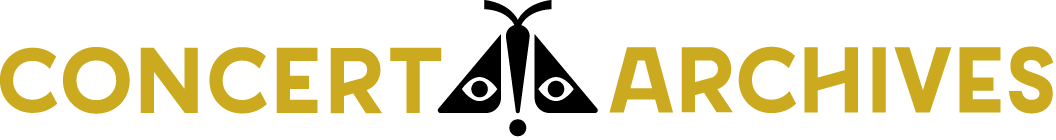
Comments & Reviews: