Boogieman118's Concert Archive
Joined August 2023
My name is Dan Bremnes, and I love music! I love hearing it, writing it, performing it, arranging it, and recording it. It's in my blood! Ever since I was 3 years old I would watch musicians on stage and dream of doing the same thing. When I was 10 years old I started learning the drums and playing regularly at church. I later had the privilage of playing drums for artists, 'Heather Clark' and “Greg Sczebel” for a total of 4 years each. My passion for writing developed when I was around 12 years old when I learned to play guitar.
| Date | Concert | Venue | Location | |
|---|---|---|---|---|
|
Mar 08, 2019
|
Dan Bremnes / Hollyn / Rend Collective
Setlists
|
Bridgestone Arena | Nashville, Tennessee, United States | |
|
Feb 02, 2018
|
Mallary Hope / Skillet / Kari Jobe / Building 429 / KB / Jordan Feliz / Dan Bremnes / Westover
Setlists
|
Bridgestone Arena | Nashville, Tennessee, United States |
There are multiple vendors selling tickets for this concert!
Choose the vendor you'd like to view:
Need a place to stay? Find nearby lodging






Before you can , you need to sign up or login.
Concert Archives lets you create your personal concert history with photos, videos, and setlists from all the shows you've attended, and share your experiences with friends.
We rely on ads to keep creating quality content for you to enjoy for free.
Please support our site by disabling your ad blocker.
Continue without supporting us
If the prompt is still appearing, please disable any tools or services you are using that block internet ads (e.g. DNS Servers).
Comments & Reviews: