Samira Said Concert History
Samira Said (Arabic: سميرة سعيد), born January 10, 1959 and raised in Rabat, Morocco is a Moroccan singer. Said began singing at an early age. In addition to being gifted with a sensitive, beautiful voice; she always sensed a strong connection between her and singing. Music was her own way of expressing herself, and she knew quite well that it was what she wanted.







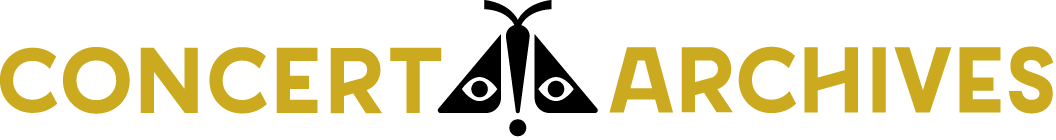
Comments & Reviews: