redRoom Concert History
Formed in February 2005, Redroom are a brand new, blisteringly fresh and exciting band from Leicester. Redroom are as commercially accessible as they are pioneering. Their unique sound layers soaring and emotive vocals over the driving, dynamic and powerful trio of guitar, bass and drums to create songs that are infectious, melodic and lyrically challenging. RedRoom centres around strong songwriting and a wide appreciation of many different styles of music and musical skills (from rock through to dub-reggae).







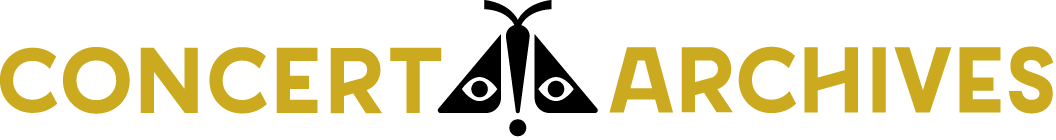
Comments & Reviews: