Raydar Concert History
Raydar is the musical project of Lawrence King (April 25, 1992) based in Toronto, Ontario. Raydar is electronic music with a dreamy, at times hard hitting retro drive behind it. His first album, 'EDM Dummy' mixes funk, pop, rock and disco in a heavy, fast, dance fusion. His second album, 'The Odyssey' experimented with sounds influenced by jazz, 80s horror movies and synthesizers. With record label NewRetroWave, he has released a special Halloween album called "Evil Squad.







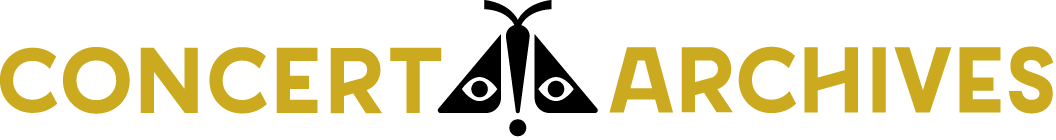
Comments & Reviews: