Pheek Concert History
Bored with DJ's, obsessed by finding new sounds and going out of the ordinary club loop, Jean-Patrice Remillard got interested by music production in 1998. The first project, Pheek, was inspired by a Plastikman show in which JP heard for first time a way to use minimal techno into a set. Blown away, JP got interested in live performances as well as making his own tracks.







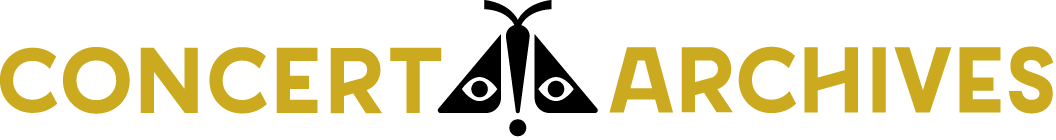
Comments & Reviews: