Libitina Concert History
Libitina, the UK gothic darkwave band, was formed in 1994 when the founder members were students at the University Of Sheffield. The 2003-2006 line-up is Darren (guitar, programming), Jamie (bass guitar, programming, vocals), and Phill (vocals, programming, guitar, bass guitar). Libitina’s sound mixes gothic guitars with modern electronics to create a distinctively romantic, emotionally intense, and anthemic sound. The band takes its name from an ancient Roman goddess...







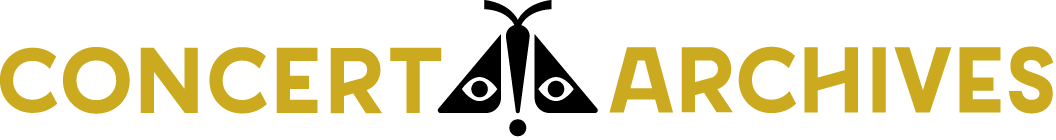
Comments & Reviews: