DJ Keoki Concert History
DJ Keoki (born October 22, 1966, Keoki Franconi) is a trance musician who was born in El Salvador (many say he was born in Panama), and raised in Maui. Although he has many nicknames, most of them were created by himself. Among them are: “The Bad Boy of Techno”, “The It Boy”, “The Pied Piper”, “The Mixmaster”, and “The God of Techno”.







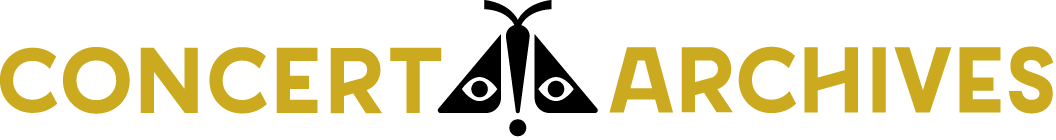
Comments & Reviews: