Bibio Concert History
Bibio is Stephen James Wilkinson from Wolverhampton, England. Wilkinson studied 'Sonic Arts' between 1999 - 2002 at Middlesex University in North London, it was during this time in London he came up with the name Bibio. The name was taken from a small black and red fishing fly which was favoured by his father on their fishing trips to Wales during Stephen's childhood, the name therefore has nostalgic meaning which is often a theme in his music. His recording career as Bibio started with Mush records in 2004.







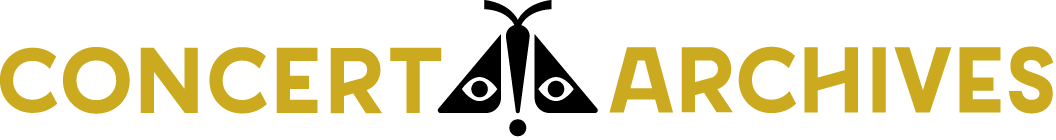
Comments & Reviews: